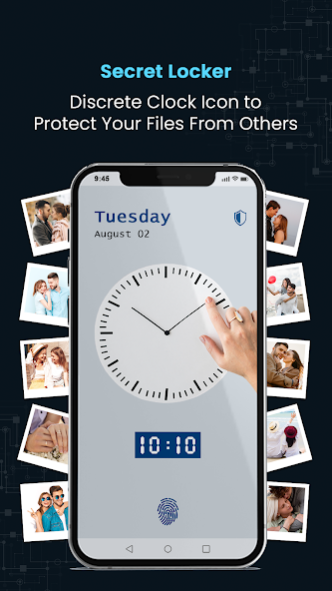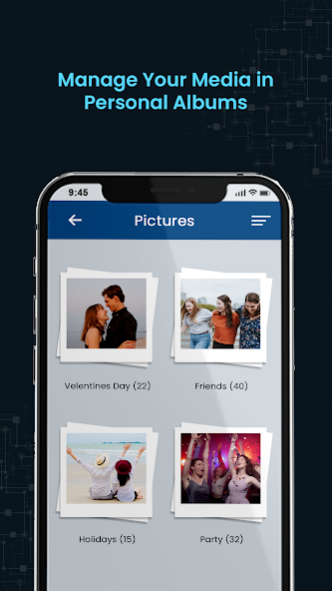Timer Lock, Clock Vault, Loker 1.2
Free Version
Publisher Description
Timer Lock, Clock Vault, Loker app provide photo locker, video locker, gallery lock, gallery vault to keepsafe your data.
Want photo hider, video locker, video hider, secret vault and photo lock or any other document locker, vault at safe place? Than you are at right place just download The vault, photo vault, video vault, clock photo locker, clock voult app and that's it now you can save your all personal files at safe place in application.
This is a Must-Have cloak, clocker, clock lock app for protecting your privacy as keepsafe, lock it, valt and hide safe for each of the media files using secret vault password!
Timer Lock, Secret Vault, Hidden Vault - Clock Lock App is a best privacy protection app to keep safe & easily hide photos, hide videos, lock it within private gallery vault, gallery lock that you do not want others to see on your device.
You can easily manage the folders or albums of gallery and view, move, export pics by using this Clock Vault, Gallery Lock, Secret Gallery Vault.
Timer Lock is a Private Photo Video Locker that keep your secret files from other unauthorized person who use your phones. This clock lock app makes a secret gallery vault to hide Photos and Video. You can say its one kind of Hide Photos and Video Locker. Disguised photo vault app secures your gallery vault from unwanted people to see your vault.
Clock Vault, Clock Timer Vault, Time Secret - Highlight Features:
• Hide Pictures: Easily hide pictures, photos from your gallery to the secret vault or private vault with gallery lock, gallery clock vault, clock lock app.
• Hide Videos: Easily hide your private media file from gallery to secret vault with Clock Timer Vault, Gallery Vault.
• Hide Documents: Easily hide or keep safe your private doc file like word, PDF or any from file manager to our vault, vault lock with File Locker, File Hider.
• Fingerprint Protection: You can use your fingerprint to Unlock your clock app lock.
• Launcher Icon Change: Make your gallery lock, photo hide app icon even more secret with other icons like Whether, Music, Calculator, etc.
• Break-in Alert: Capture a snapshot of any intruders who tries to unlock apps behind you. You can also See & save the snooper photo from inside Clock Voult App.
• Video Player: Super Inbuilt Video player to watch videos inside video hider and locker, Video Hider App.
• Beautiful Design: Smooth and elegant user experience with photo hide app.
• Easy to Use: Photo Hide App have easy file management system. (Edit, Move, Rename, Create Folders etc). Direct Hide files from gallery by share option. Share to Vault from your gallery to Instant hide multiple photos and videos by photo hide, video hide apps.
• Better Security: Clock vault gives best security to your personal secret data and has beautiful, smooth and elegant user experience. Also App Disappears from most recent apps list.
How to Use ?
Step 1: Launch Vault Clock and press the middle button of clock.
Step 2: Set a desired time password by moving hour and minute hands and press middle button of clock.
Step 3: Now repeat the password to confirm.
IMPORTANT: Do not uninstall this app before restoring your personal files otherwise it will be lost forever.
FAQ
What if I forgot my password?
- Recover using security question answer or contact us on our developer email we will instruct you.
Are files stored online?
We do not save any of your files online. Your files are stored and keep safe in your device only, Backup all your hidden files before transferring to a new device or factory reset.
Can I recover my files after uninstalling this app?
-No you can't. Once you uninstall the app, you can't find any locked file inside the vault.
-If you uninstall hiding, photo lock app without restoring your hide photos and hide videos then try to restore secret photo, video, etc. with reinstall app might work in device but not 100% sure.
For any queries or help, Please Contact our developer : hasubhumidev@gmail.com
About Timer Lock, Clock Vault, Loker
Timer Lock, Clock Vault, Loker is a free app for Android published in the System Maintenance list of apps, part of System Utilities.
The company that develops Timer Lock, Clock Vault, Loker is Photo Video and Photo Collage Maker. The latest version released by its developer is 1.2.
To install Timer Lock, Clock Vault, Loker on your Android device, just click the green Continue To App button above to start the installation process. The app is listed on our website since 2022-08-25 and was downloaded 1 times. We have already checked if the download link is safe, however for your own protection we recommend that you scan the downloaded app with your antivirus. Your antivirus may detect the Timer Lock, Clock Vault, Loker as malware as malware if the download link to com.timerclockvault.photohide.videohide.photohideapp.locker is broken.
How to install Timer Lock, Clock Vault, Loker on your Android device:
- Click on the Continue To App button on our website. This will redirect you to Google Play.
- Once the Timer Lock, Clock Vault, Loker is shown in the Google Play listing of your Android device, you can start its download and installation. Tap on the Install button located below the search bar and to the right of the app icon.
- A pop-up window with the permissions required by Timer Lock, Clock Vault, Loker will be shown. Click on Accept to continue the process.
- Timer Lock, Clock Vault, Loker will be downloaded onto your device, displaying a progress. Once the download completes, the installation will start and you'll get a notification after the installation is finished.